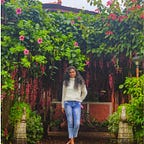What is the Double bang (!!) operator in JavaScript?
Every value has truth or false values in JavaScript. For example, a `null` value has an associated boolean value of false. Similarly `34` has an associated value of true. We can use this to cast a variable to true or false using the double bang operator.
Let’s dive deep into what it is and how it works.
The ! in JavaScript, also called “bang”, is the logical “not” operator. If you place this operator in front of a boolean value, it will reverse the value, returning the opposite.
!true // returns false
!false // returns trueisTrue = true // variable which is boolean
!isTrue // returns false
If the single bang returns the opposite boolean value, imagine what double-bang would return?
The associated boolean value. In other words, true or false according to whether it is truthy or falsy values.
Values that are associated with boolean true are said to be truthy. Values that are associated with boolean false values are said to be falsy.
!!true // returns true
!!false // returns falseisTrue = true // variable which is boolean
!!isTrue // returns true
We can take advantage of this using double-bang on non-boolean values as well which is pretty cool.
isNumber = 34 variable which is not boolean
!!isNumber // returns trueTruthy values:
In JavaScript, a truthy value is a value that is considered true when encountered in a Boolean context.
The following values are few examples that are considered by JavaScript to be truthys:
- Object:
{} - Array:
[] - Not empty string:
"anything" - Number other than zero:
3.14 - Date:
new Date();
In the below example, variable something has the non-empty string value which has truthy value in JavaScript so the console will print the first message.
var something = ‘string’;
if (!!something) {
console.log('This is truthy')
} else {
console.log('This is falsey')
}You can find more about it in the link below.
Falsy values:
A falsy value is a value that is considered false when encountered in a Boolean context.
The following values are few of the examples that are considered by JavaScript to be falseys:
- Empty string:
"" 0nullundefinedNaNand the list of falsy values below.
In the below example, variable nothing has the 0 which has falsy value in JavaScript so the console will print the second message.
var nothing = 0;
if (!!nothing) {
console.log('This is truthy')
} else {
console.log('This is falsey')
}You can find more about falsy values in the link below.
Let us see how we can use it for type casting.
function BankAccount(cash) {
this.cash = cash;
this.hasMoney = !!cash;
}var myAccount = new BankAccount(80);
console.log(myAccount.cash); // expected result: 80
console.log(myAccount.hasMoney); // expected result: truevar emptyAccount = new BankAccount(0);
console.log(emptyAccount.cash); // expected result: 0
console.log(emptyAccount.hasMoney); // expected result: false
And that sums it up!
Thank You!